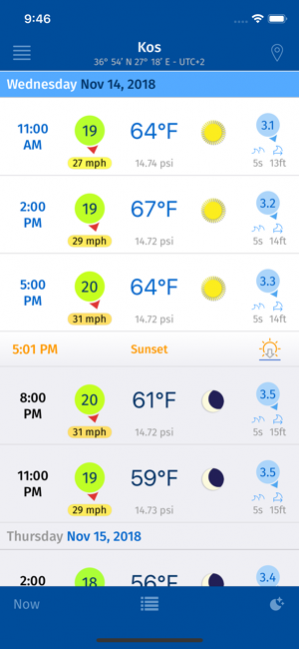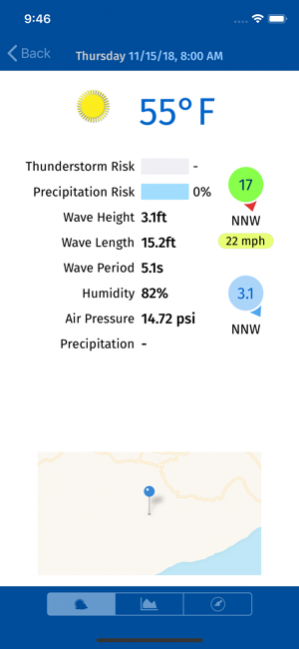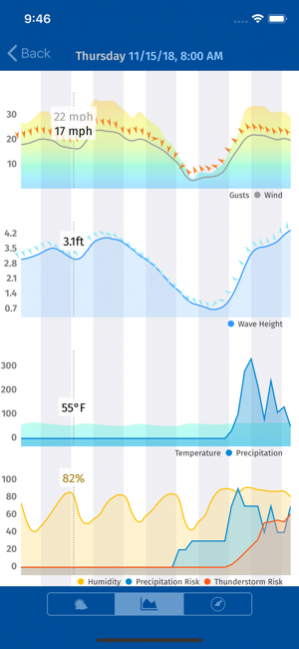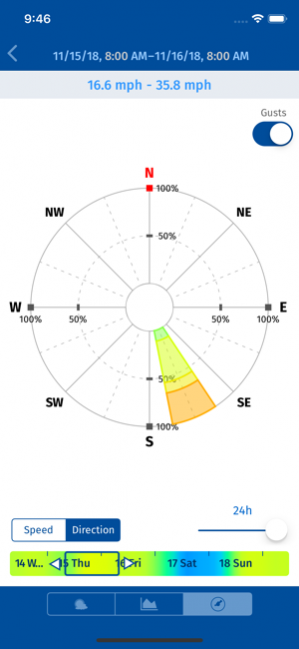Yachting Weather 6.3.7
Continue to app
Free Version
Publisher Description
“Yachting Weather” is the cost-free and user friendly weather App for iPod Touch, iPhone and iPad to receive precise sea weather predictions for the next 3 days (2 days on iPad) - or with an upgrade to “Yachting Weather EXPERIENCE”- for the next five days.
You receive all marine weather predictions according to your current GEO location or any other sea area worldwide determined by GPS, a single click on the map tool or by manual input.
Whether you are sailing, motor yachting or doing other water sport activities, you can configure “Yachting Weather” exactly to your needs with numerous options.
The forecasts for the next three days come in six hour intervals (for five days in three hour intervals with “Yachting Weather EXPERIENCE”) and are available worldwide.
Due to the high spatial resolution of 0,15° to 0,25° (which is comparable to approx 12x12 sea miles). Conventional GFS weather models work with a resolution of 0,5° to 1° and assume equal weather conditions for a sea area of 60 x 60 nautical miles. On open sea or nearby the coastline a high resolution forecast for wind and waves can be advantageous. Changing winds, gusts or rough sea within short distances could be missed by large scale forecast models.
Besides a higher spatial resolution WEATHER365 weather models integrate topographical, geographical and vegetal characteristics - especially of the coastal areas - which have influence on weather trends and weather evolution. Even bathymetry data are included because of their impact on wave height and length.
You receive exact predictions for your designated position.
All weather data are based on optimized WRF and Wave Watch III weather models and calculated and updated four times a day by WEATHER365.
(wave data is only available for overseas territories, inland waters are not covered)
With an Upgrade to “Yachting Weather EXPERIENCE” you get the predictions of the professionals:
Predictions for the next 5 days in a three hour rhythm - permanent and worldwide.
Available forecast data:
• Storm risk
• Wind speed
• Wind direction
• Gusts
• Wave heights
• Wave directions
• Wave frequency
• Air Pressure
• Common weather condition
• Temperature
• Air humidity
• Precipitation risk
• Amount of precipitation
Additional Features:
• iCloud sync of all your locations
• Forecast Graph and Wind Radar
• Compact Forecast
• Today Widget
• Apple Watch App + Complications
• Support for iPad Splitview
• Optimized for VoiceOver
You always can decide whether you want to configure your GEO position by
• GPS GEO tracking
• Fingertipping on the map tool
• Or manual input
Individual configuration of your adjustments for:
Speeds, distances, air pressure, amount of precipitation and temperature
Nov 15, 2018 Version 6.3.7
• Bugfixes and Improvements
About Yachting Weather
Yachting Weather is a free app for iOS published in the Astronomy list of apps, part of Home & Hobby.
The company that develops Yachting Weather is Esirion AG. The latest version released by its developer is 6.3.7.
To install Yachting Weather on your iOS device, just click the green Continue To App button above to start the installation process. The app is listed on our website since 2018-11-15 and was downloaded 2 times. We have already checked if the download link is safe, however for your own protection we recommend that you scan the downloaded app with your antivirus. Your antivirus may detect the Yachting Weather as malware if the download link is broken.
How to install Yachting Weather on your iOS device:
- Click on the Continue To App button on our website. This will redirect you to the App Store.
- Once the Yachting Weather is shown in the iTunes listing of your iOS device, you can start its download and installation. Tap on the GET button to the right of the app to start downloading it.
- If you are not logged-in the iOS appstore app, you'll be prompted for your your Apple ID and/or password.
- After Yachting Weather is downloaded, you'll see an INSTALL button to the right. Tap on it to start the actual installation of the iOS app.
- Once installation is finished you can tap on the OPEN button to start it. Its icon will also be added to your device home screen.